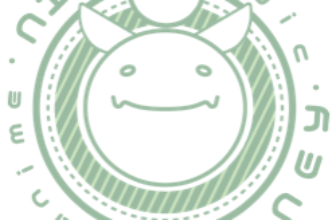Tool Introduction
What is KREA AI?
Krea.ai is an AI-powered platform designed to assist in creating, editing, and enhancing images and other visual content. It leverages advanced machine learning algorithms to offer various tools and functionalities, making it useful for a range of users from individual creatives to businesses.
Tool Core Features
KREA AI’s Key Features
- AI-Driven Image Generation: Krea.ai can generate images from textual descriptions, offering users the ability to create visuals without needing advanced design skills.
- Image Enhancement: Tools for enhancing the quality of images, such as upscaling, improving resolution, and removing noise.
- Editing Tools: Includes a suite of editing tools to modify images, such as cropping, filtering, and adjusting colors and contrast.
- Template Library: Access to a wide range of templates for various use cases, including social media posts, advertisements, and presentations.
- Collaboration Features: Allows multiple users to collaborate on projects, sharing feedback and making real-time edits.
- Export Options: Supports multiple file formats for exporting finished images, ensuring compatibility with various platforms and applications.
Check Some Thoughts
KREA AI’s Pros and Cons Values
Use Case Ideas
KREA AI’s Application Areas
- Marketing and Advertising: Creating promotional materials, social media posts, and ad campaigns.
- E-commerce: Designing product images, banners, and other visual content for online stores.
- Content Creation: Assisting bloggers, YouTubers, and other content creators in producing engaging visuals.
- Graphic Design: Supporting freelance designers and design teams in generating ideas and enhancing their workflows.
- Education: Providing tools for educators and students to create visual aids and presentations.
- Personal Projects: Enabling hobbyists and enthusiasts to create art and graphics for personal use.
Add Your Rating