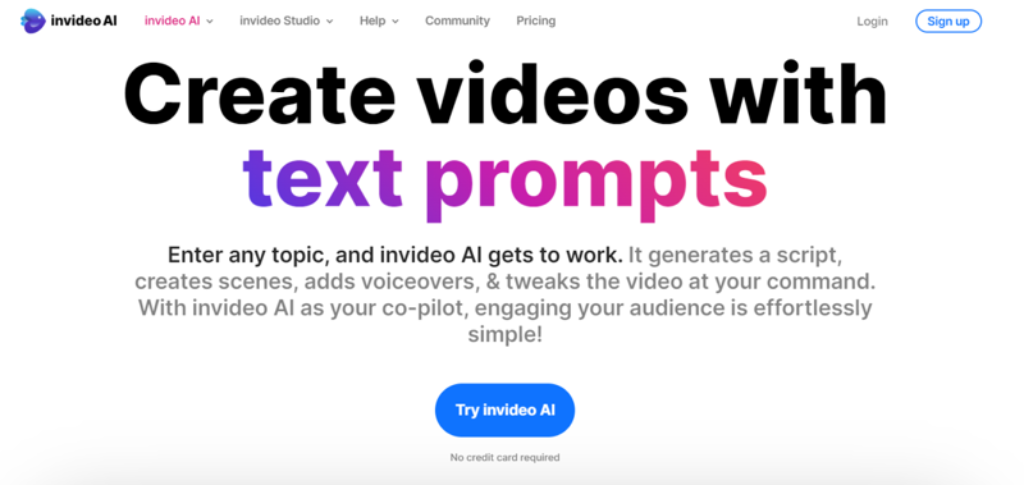
Tool Introduction
What is InVideo?
InVideo is an online video creation platform designed to help users create professional-quality videos quickly and easily. It offers a range of tools and features to assist with video editing, creation, and customization, catering to both beginners and experienced video editors.
Tool Core Features
InVideo’s Key Features
- Template Library: InVideo offers a vast library of customizable templates for various video types, including marketing videos, social media content, and presentations.
- Drag-and-Drop Editor: The platform features an intuitive drag-and-drop editor, allowing users to easily add and arrange elements in their videos.
- Media Library: Users have access to a large library of stock photos, videos, and music to enhance their projects.
- Text and Voiceovers: InVideo supports the addition of text overlays and voiceovers, enabling users to create engaging and informative videos.
- Animations and Transitions: The platform includes a range of animations and transitions to enhance the visual appeal of videos.
- Collaboration Tools: InVideo allows for team collaboration, making it easier for multiple users to work on a project simultaneously.
- Export Options: Users can export their videos in various formats and resolutions, suitable for different platforms and purposes.
Check Some Thoughts
InVideo’s Pros and Cons Values
Use Case Ideas
InVideo’s Application Areas
- Social Media Marketing: Creating engaging content for platforms like Instagram, Facebook, TikTok, and YouTube.
- Corporate Communications: Producing internal communications, training videos, and presentations for businesses.
- Educational Content: Developing instructional videos, e-learning materials, and explainer videos.
- Advertising: Making promotional videos, product demos, and advertisements for businesses and brands.
- Personal Projects: Creating personal video projects, including slideshows, event highlights, and more.
Add Your Rating





