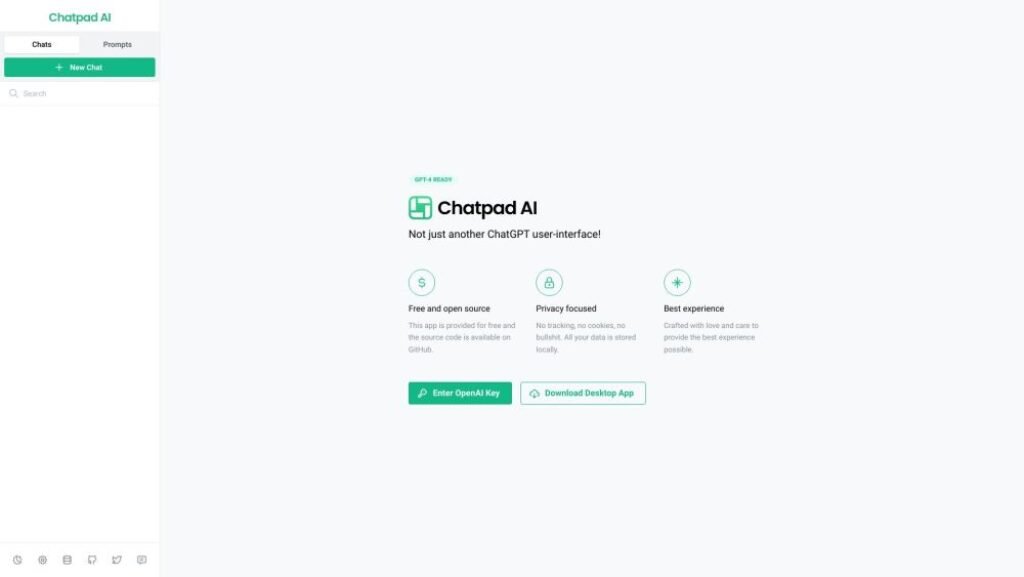
Tool Introduction
What is Chatpad AI?
ChatPad is an innovative digital collaboration platform designed to streamline communication and collaboration within teams and organizations. It offers a comprehensive set of features to facilitate real-time messaging, file sharing, task management, and team collaboration in a centralized workspace.
Tool Core Features
Chatpad AI’s Key Features
- Real-Time Messaging: ChatPad allows users to communicate with colleagues and team members in real-time through instant text messaging, enabling quick and efficient communication.
- Group Channels: Users can create dedicated channels for specific teams, projects, or topics, making it easy to organize discussions and collaborate with relevant team members.
- File Sharing and Document Collaboration: The platform supports file sharing and document collaboration, allowing users to upload, share, and collaborate on documents, spreadsheets, presentations, and other files.
- Task Management: ChatPad includes task management features such as task assignment, due dates, priority levels, and task tracking, enabling teams to organize and manage their work efficiently.
- Integration with Productivity Tools: ChatPad integrates with popular productivity tools and software platforms such as Google Workspace, Microsoft Office, Trello, and Asana, allowing users to access and collaborate on files and tasks seamlessly.
- Search and Archiving: ChatPad provides search functionality to quickly find past messages, files, and conversations, as well as archiving features to archive and retrieve older conversations as needed.
Check Some Thoughts
Chatpad AI’s Pros and Cons Values
Use Case Ideas
Chatpad AI’s Application Areas
- Team Collaboration: ChatPad is widely used for team collaboration and communication within businesses, organizations, and remote teams, enabling teams to collaborate on projects, share files, and manage tasks effectively.
- Project Management: It serves as a project management tool for organizing and managing tasks, deadlines, and milestones, facilitating project coordination and collaboration among team members.
- Remote Work: ChatPad facilitates communication and collaboration among remote teams and distributed workforces, enabling virtual meetings, discussions, and collaboration on projects and tasks.
- Customer Support: Businesses use ChatPad for customer support and service, enabling support teams to communicate with customers, collaborate on support tickets, and resolve issues efficiently.
- Education: ChatPad can be used in educational settings for student collaboration, group projects, and virtual classroom discussions, enabling teachers and students to communicate and collaborate effectively.
Add Your Rating








