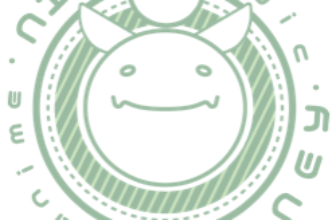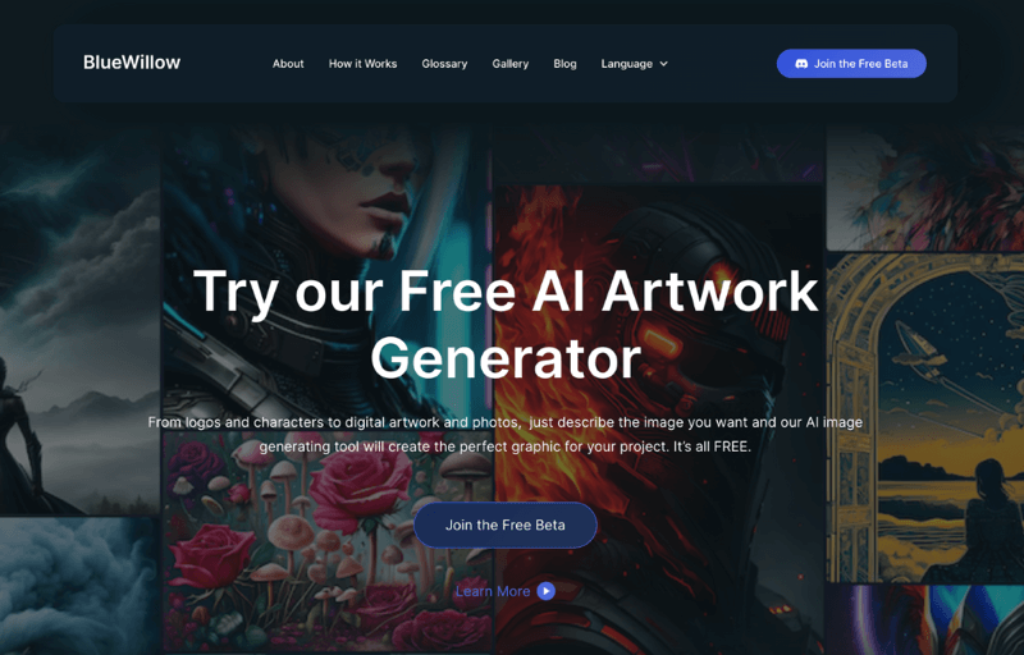
Tool Introduction
What is BlueWillow?
BlueWillow is an AI-powered tool for generating images from text prompts, similar to other AI art generators like DALL-E and MidJourney. It uses advanced algorithms to create unique visuals based on user inputs, making it a versatile tool for various applications.
Tool Core Features
BlueWillow’s Key Features
- AI Image Generation: Converts text prompts into images, allowing users to create visual content by simply describing what they want to see.
- Customizable Parameters: Users can adjust settings such as style, resolution, and other attributes to fine-tune the generated images.
- Multiple Art Styles: Supports a range of art styles, from realistic to abstract, giving users flexibility in their creative outputs.
- Batch Processing: Allows the generation of multiple images at once, which is useful for projects requiring a variety of visuals.
- User-Friendly Interface: Designed to be accessible for users of all skill levels, with intuitive controls and straightforward functionality.
- Community Features: Users can share their creations, browse others’ work, and get inspiration from a community of AI art enthusiasts.
- Integration Options: Can be integrated with other tools and platforms for seamless workflow and content management.
Check Some Thoughts
BlueWillow’s Pros and Cons Values
Use Case Ideas
BlueWillow’s Application Areas
- Marketing and Advertising: Creating visuals for campaigns, social media posts, and promotional materials.
- Content Creation: Assisting bloggers, YouTubers, and influencers in generating engaging images for their content.
- Graphic Design: Providing inspiration and starting points for graphic designers and artists.
- Entertainment: Generating concept art for games, movies, and other entertainment media.
- Education: Aiding educators and students in visualizing concepts and creating illustrative materials.
- Personal Projects: Enabling hobbyists and enthusiasts to create art for personal use, such as home decor or gifts.
Add Your Rating